5 Best Practices for Using Google Analytics
Do you feel like Google Analytics is just too complicated to use?
That’s okay, because we’ve been there too. While it definitely takes time to learn the ropes, there are certain things you start practicing immediately to leverage the data obtained to improve your website or marketing efforts.
And that’s where this short guide on the best practices for using Google Analytics comes in.
Let’s dive in.
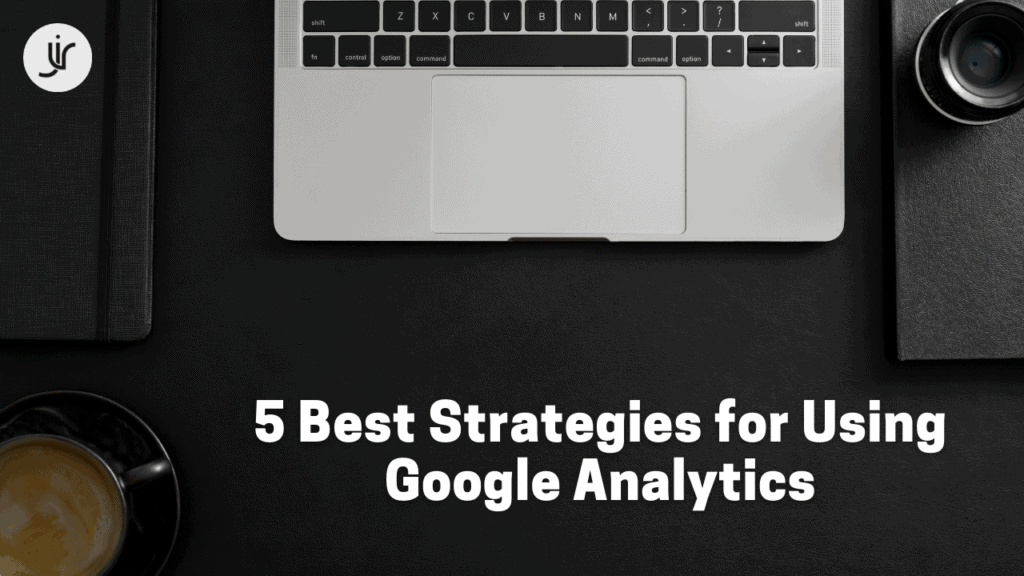
5 Best Google Analytics Tips and Strategies to Use for a Solid Start
Exclude Irrelevant Traffic
A fundamental metric you’ll want to measure is your organic traffic – or how many people come to your website via SERPs, without investing money in ads.
To get a real picture of your overall traffic volume, it’s recommended to exclude several sources of traffic. For example, it’s recommended to exclude internal traffic from within your company (which can be done by creating an IP address filter), bot traffic, and referral spam. This way, you’ll get more accurate data in the end.
Segment the Data
Segmenting your data divides the website visitors into specific groups so you can learn more about each of them and adjust your site and marketing efforts accordingly.
For example, you can create segments for different locations, age ranges, devices, etc. Do you notice any patterns related to, for instance, how many new users come from an area in a month, or for how long visitors of a certain age stay on your website? Use the data obtained to make changes in your content or the way you advertise the site to achieve better results.
Create a Test View
Would you like to make a change in how you see data in your Google Analytics account? Or would you like to exclude certain metrics or set goals? You may want to test them before they’re added to the Main view.
The thing is, you won’t be able to restore your data if you realize the filters you have created aren’t working properly. To avoid that, copy your Master view and use the copy to test any new ideas you come up with before moving them to the main view.
Set up Goals
Using goal flow to view your data can help you see if you’re on the right track.
Macro goals reflect the main purpose of your website – for example, if you have an online shop, it’s the number of purchases. Micro goals can be some additional activities website visitors complete that contribute to your primary goal. For example, someone may subscribe to your newsletter before they actually buy something.
When you visualize the data with goal flow, you can track user behavior on the site. This will help identify points where you lose visitors before they complete the customer journey, allowing you to make timely adjustments.
Use Analytics Intelligence
Analytics Intelligence uses machine learning to give you answers that help you understand your data better.
The best thing about Analytics Intelligence? You can use simple, natural language to ask questions. For example – how many new users did we get last week? Where do my new users come from? Which channel had the most conversions for (goal)?
This tool can help you discover valuable insights from your data and build audience models, which ultimately help you improve your website performance.
Do It Right from the Start
Not sure what do you do with all that shiny, new data you’ve just collected thanks to Google Analytics?
Use the five best practices shared in this article to get started.
By relying on proven strategies, you will be able to understand your data better so you can act fast and get the results you wanted even faster.
Joanna Vaiou
Professional SEO Services Company Owner
Extras:
- Can you learn SEO online?
- Freelance SEO Consultant
- What is SEO and how it works
- Google “E-A-T” acronym meaning in SEO
- Organic SEO Consulting definition
- SEO services for CPA firms
- SEO Consultant for immigration lawyers
- Real Estate SEO services
- Expert SEO Greece services
- Greek SEO expert Joanna Vaiou