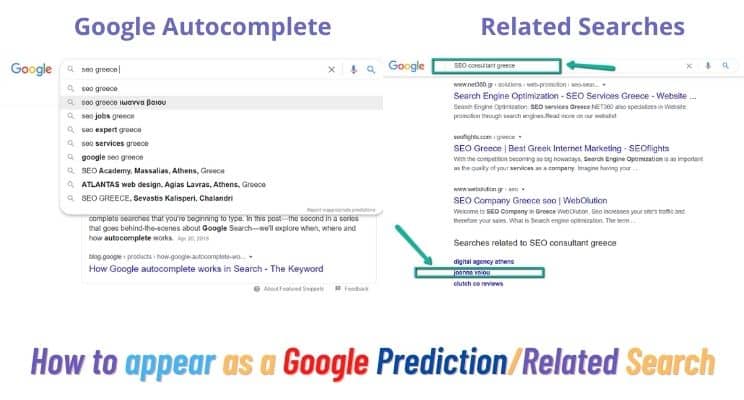How to Get your Website on Google Search (TOP Page)
Have you ever wondered how to get your website on Google search results multiple times for the same keyword, all at once?
How does it happen sometimes when you type in the Google search box a specific phrase, in order to access more information and you see the same brand ranking organically on top spots of Google search engine, multiple times?
Is it rocket science? You may think it is.
I understand.
This is Joanna Vaiou and I am a freelance SEO specialist at my own SEO services company since early 2013.
I work as an Independent SEO Contractor and serve my clientele remotely.
In this article, I am sharing an example on Google of my SEO targeting in the medical SEO marketing niche and sharing tips and insights with you on how to get your website on Google search results (and other web properties) with multimedia SEO.
So let’s start!
Niche down and create useful content for your target audience in multiple different forms:
- Video
- Audio
- Images
- Pdfs
- Ppts…
… and distribute it across all your business’s social media accounts using optimized and relevant descriptions, titles, links, etc.
Watch an example of how I dominated Google for my target keyword (the equivalent of SEO for doctors in Greek) with 3 different types of listings:
- Video
- Google my business
- Website page
… at the same time, for the same keyword.
Video: How to rank multiple times for the same search term in Google
How to get your website on Google search first page
Contents
- Be very specific with who your target ideal client/customer is. Note them all down on paper.
- Choose and go after (SEO wise) search terms or SEO target keywords (same thing) that represent your specific target client. In my example, instead of targeting medical practices with one of my main SEO head terms like “SEO Expert”, I chose “medical SEO” and “SEO for doctors” keywords. These keywords are less competitive and highly relevant to my specific target audience.
- According to a) your notes on who your ideal client/customer is and b) the niche-specific SEO target keywords you choose to go after, start creating content in multiple formats and attach your brand identity to all of them (logo, website URL, branded images, etc).
- Create a blog post or a page on your company’s website where you will provide useful information to your ideal client/customer. You must know what their struggles are and address each one through your content. If you don’t know, don’t be shy. The best solution is to directly ask them. This is also a wonderful way to connect with them and break the ice (if there are any).
- Optimize your new piece of content with the best Onpage SEO techniques (write unique and relevant meta titles, URLs, meta descriptions, heading tags, on-page copy, include at least one relevant image which is also optimized in all its properties before and after you upload it on your website, create internal links to it from other relevant pages, etc).
- Create a selfie video of yourself introducing your new piece of content and what you will be writing about. Optimize the video on all its properties with your relevant target keywords, before and after you upload it on your YouTube company’s channel. After you upload it, embed your video’s youtube code on your website’s relevant page.
- Turn your Video into an Audio with one of the free applications (google “mp4 to mp3”) and optimize all its properties before and after you upload it on Anchor.FM podcast accounts for your brand. Add your newly created audio embed code to your website’s relevant page.
- Create relevant images for your new content piece (use Canva, it has a free version and you can get creative with it) and optimize all their properties before and after you upload them on your newly created page.
- After you publish your new page or blog post, use a Google Chrome application named “Print Friendly and PDF” so you can turn your newly created page into a PDF file. Optimize all of its properties (right-click wherever you have saved it and populate all the available optimization fields with your relevant target keywords). Upload the PDF file on your Company’s Slideshare account again by using relevant on-media titles, descriptions, URLs, etc.
- Include the PDF file on your website’s page by uploading it on your relevant page.
- When you have finished the whole process of multimedia content creation for your fresh content piece, make sure that you interlink all of them, and use relevant link titles. For example, in your YouTube video include the links of your relevant website’s page, your podcast episode on Anchor.fm, your Slideshare PDF presentation link, etc, and do that for all your new content pieces.
- Promote your newly created website page/post, images, podcast episode, YouTube video, PDF with off-page SEO, and all other methods you can think of. Distribute your content pieces on your own Social Media branded accounts and regularly build links, awareness, and buzz around them.
Hopefully, after you apply all the above steps, you too will be experiencing this type of Google Search results for your own target niches:
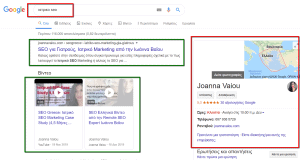
An example by Joanna Vaiou of scoring multiple organic top ranking spots in Google by following a 12-steps strategy – how to dominate Google search results
How to Get Your Website on Google Related Searches & Autocomplete
What is SEO and how does it work?