Social Media Images Size & Dimensions (Hubspot Infographic)
Speaking about Social Media images size and recommended dimensions… How many times have you felt irritated or frustrated after seeing that the cover picture or the profile picture you uploaded on Instagram, Twitter, Facebook, Linkedin, YouTube, Pinterest, Instagram, etc, looked awful?
You are not a graphic design expert, I hear you.
Neither am I.
Greetings!
This is Joanna Vaiou and I am an Independent Search Engine Optimization Consultant at my own work-from-home SEO services company since early 2013.
Use Canva Tool if you are No Graphic Design Expert
When it comes to my own graphics, I use Canva.
It is a free tool where I can create branded images for my business.
What I love about Canva is that it has ready made templates that you can choose from according to the specific Social Network and type of image you need.
It saves you the trouble to remember the right dimensions each time.
Dealing with social media images size challenge
First of all, we must know what the exact recommended image dimensions are for each different social media network.
And then send this information to whoever is the responsible person for creative matters if you have a specialized person for this job.
Canva Tool is a great option if you don’t have a graphic design expert in your creative team.
HubSpot has shared the coolest infographic that gives us the exact info we need to use in order to get the best image quality from your creative experts.
Bookmark this for future reference.
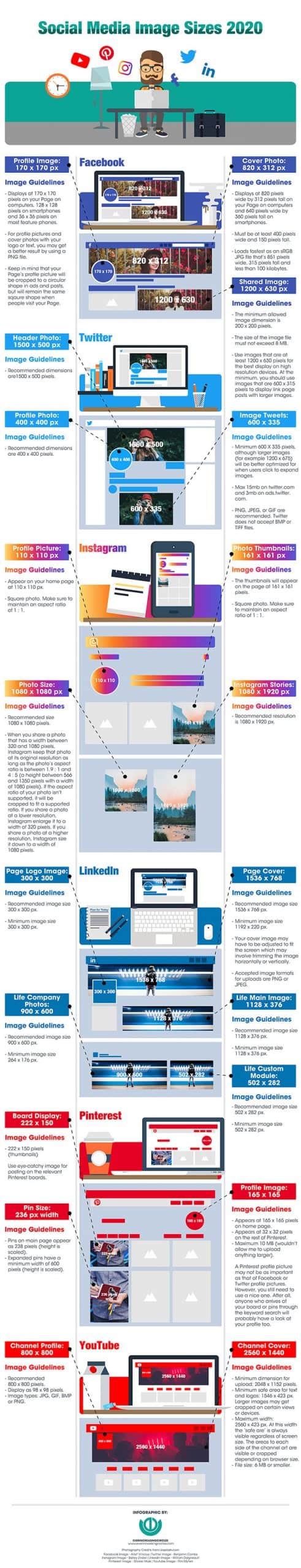
Social Media Images Size and Dimensions Hubspot Infographic
Recommended Image Files Dimensions for Facebook Social Network
- Cover photo: 815 px wide by 315 px tall
- Profile image: 180 px wide by 180 px tall
- Highlighted image: 1200 px wide by 717 px tall
- Shared image: 1200 px wide by 630 px tall
- Shared link thumbnail image: 1200 px wide by 627 px tall
Recommended Image Files Dimensions for LinkedIn Social Network
- Background image: 1500 px wide by 425 px tall
- Profile image: 400 px wide by 400 px tall
- Career cover photo: 974 px wide by 330 px tall
- Banner image: 646 px wide by 220 px tall (minimum)
- Standard logo: 400 px wide by 400 pixels tall (maximum)
Recommended Image Files Dimensions for Pinterest Social Network
- Profile image: 165 px wide by 165 px tall
- Board display: 22 px wide by 150 px tall
- Pin sizes: 236 px wide
Recommended Image Files Dimensions for Instagram Social Network
- Profile image: 110 px wide by 110 px tall
- Photo size: 1080 px wide by 1080 px tall
- Photo thumbnails: 161 px wide by 161 px tall
Recommended Image Files Dimensions for Twitter Social Network
- Header photo: 1500 px wide by 500 px tall
- Profile image: 400 px wide by 400 px tall
- In-stream photo: 440 px wide by 220 px tall
Recommended Image Files Dimensions for YouTube
- Video uploads: 1280 px wide by 760 px tall
- Channel cover photo: 2560 px wide by 1440 px tall
Thank you for your reading time of our post related to the current social media images size annual challenge.
Joanna Vaiou